Extenstion points
TIP
Extension points are a way to allow some customization of published flows. This makes it possible to publish generic functionality and enable the consumer of the flow to adapt it to her environment or other specific requirements.
The Extends module is useful for inlined hub published flows only and makes it possible to define extension points in strategical locations throughout the flow. When publishing the flow it is annotated with the extension points and these annotations are then used to provide a configuration UI when the flow is downloaded from the hub. Here the consumer of the flow can specify the inputs to these extensions which are then used when the flow is run in Manatee.
An example is the Extends.withString method. If you create a flow with the following content;
var greeting = Extends.withString("greet");
Dialog.info(greeting + "!", "...", {});When you then publish this an inlined flow then you can provide info and directions for the consumer of the published flow wrt how to configure this extension point. E.g.:
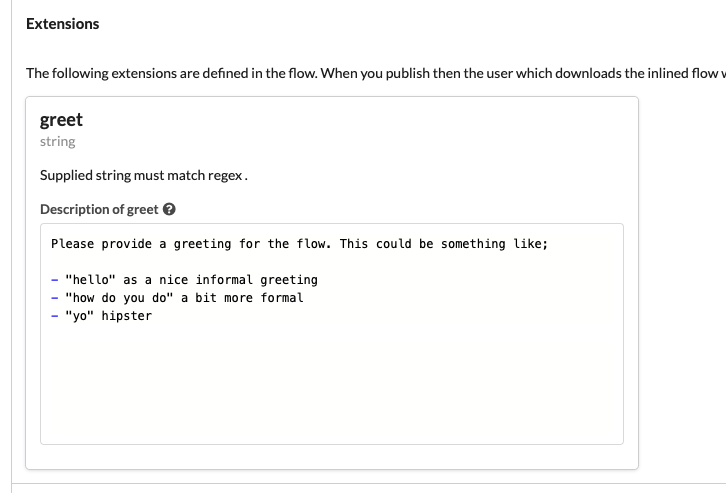
Once the flow is downloaded from the hub then it may configured as follows:
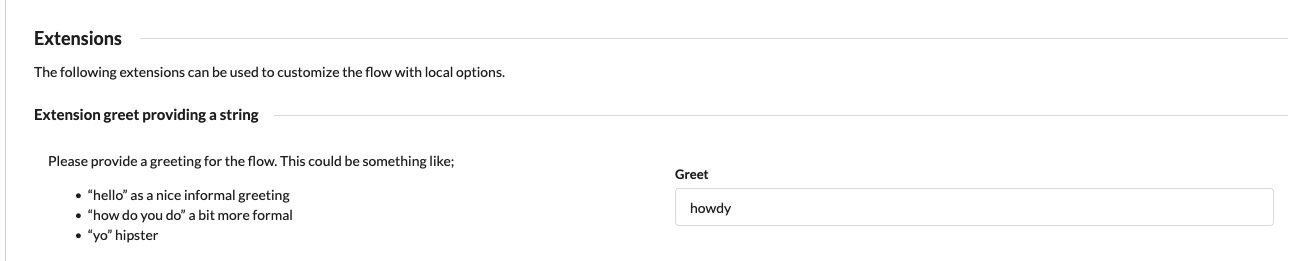
and when run the flow will display an info dialog with the “howdy!” title.
The following extension methods are implemented:
String
Extends.withString(name, regex) can be used to allow the consumer of the published flow to provide a string matching a regex.
// Only allow greetings starting with "h"
var greeting = Extends.withString("greet", "h.*");
Dialog.info(greeting + "!", "...", {});Selection
Extends.withSelection(name, options) will let the consumer choose an item from the given options list. It returns the selected option as a string.
var greeting = Extends.withSelection("greet", ["hi", "hello", "howdy"]);
Dialog.info(greeting + "!", "...", {});Flow
Extends.withFlow(name, inputs) lets the consumer specify a flow to be run with the given inputs (only flows that have a matching input set can be selected). The output from the flow is returned.
// Run the selected flow giving it the `{"foo": "bar"}` input.
var result = Extends.withFlow("f", { foo: "bar" });Field
Extends.withField(name) lets the consumer select a field.
var f = Extends.withField("f");
f.click();Tables
Usages of table methods e.g. Table.map/row in a published inlined flow lets the consumer select a table to be used instead of the one specified. If no table is selected when the flow is downloaded then the original table specified is used (if it exists).
// table "foo" is used if the consumer have not selected to override this with a local table
var t = Table.map("foo", ...);Secrets
Usages of Secrets.reveal in a published inlined flow lets the consumer select a secret to be used instead of the one specified.
var t = Secrets.reveal("foo");