Services
External services are defined by adding their configuration to Cuesta. Currently we support an IMAP/SMTP and Exchange mail services, serial port services and message queue services. For details see the services document.
Mail
Creating a mail service is simply done by entering the details (e.g. IMAP or Exchange server and credentials) into the service details form. Once a mail service is created it can be used to trigger flows (when a mail matching certain paramaters is received) or for sending mail from a flow.
IMAP
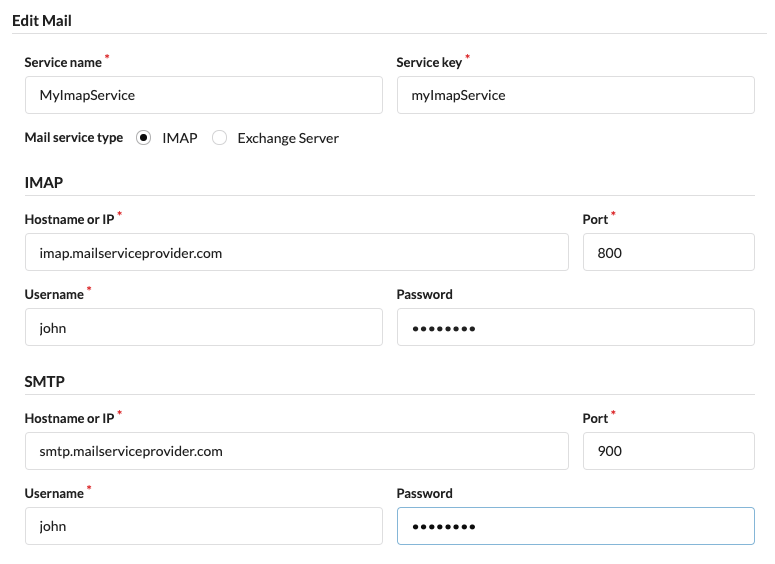
Exchange
Four separate authentication modes are supported when integrating with exchange servers: basic, oauth delegated, oauth app-only and windows login.
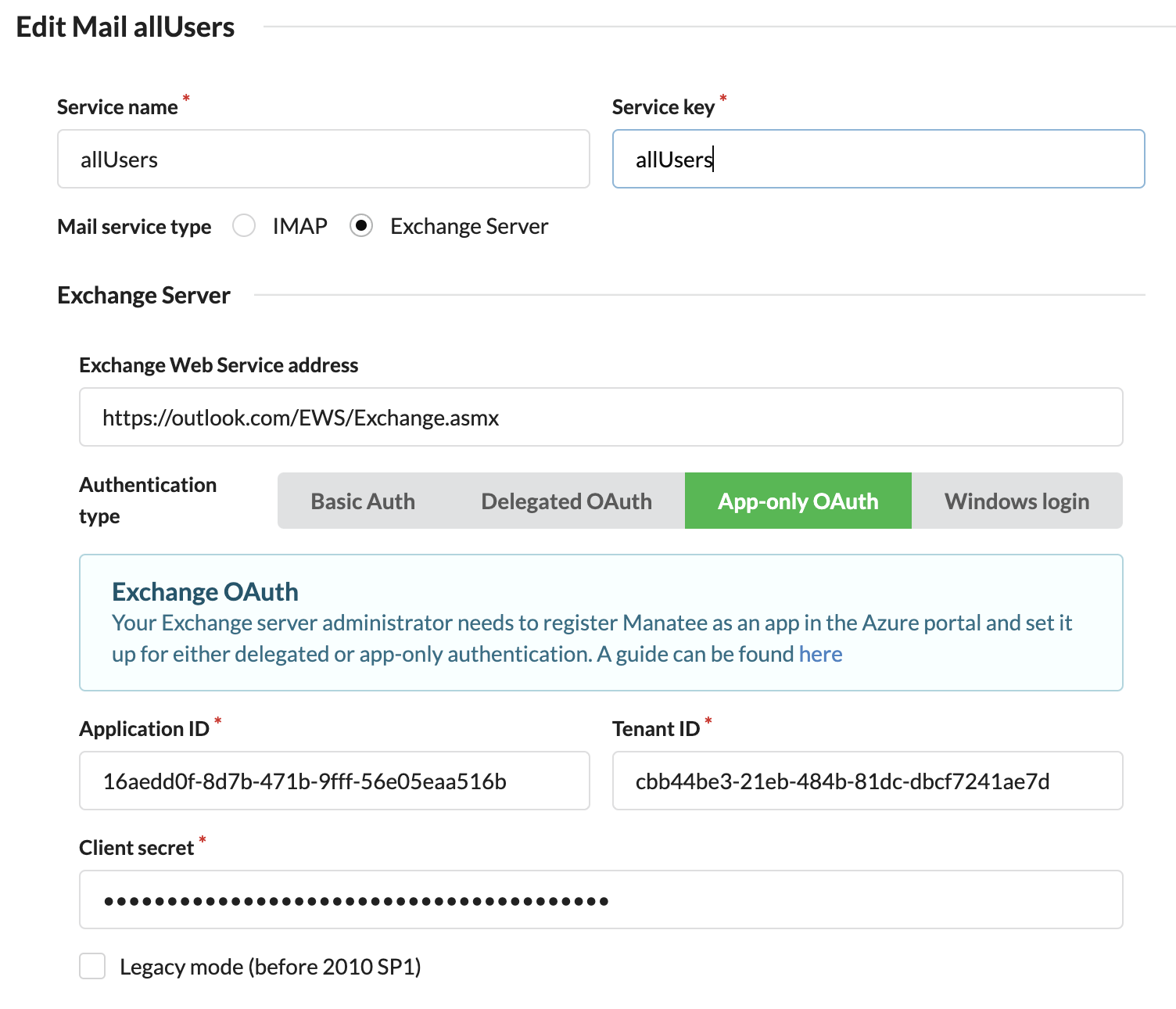
The guide to setting up Exchange OAuth can be found here.
Serial port
A serial port service specifies how to connect to a device attached to the local host through a serial port connection. To do this it needs to know how to choose the serial port to connect to as well as the various standard connection parameters.
Port name
The hard part is helping manatee choose the right serial port to connect to. On different hosts running the manatee driver platform, the same type of device may be connected to different COM ports. If the ports are shown in windows with just COM1/COM2, this can be a challenge that requires some more fine grained configuration work.
If the device is connected to the computer through a usb-based serial port, there will often be extra text in the port description in windows, which can be used by manatee to identify the port to connect to. For this reason, the port name field in the configuration interface supports regular expressions.
Encoding
The encoding setting does not need a value if the service is only going to be used for communicating binary data. It defaults to US-ASCII. Note that if the service is going to be used in a serial port trigger, the correct encoding must be provided as the trigger matches against the data in the form of decoded text.
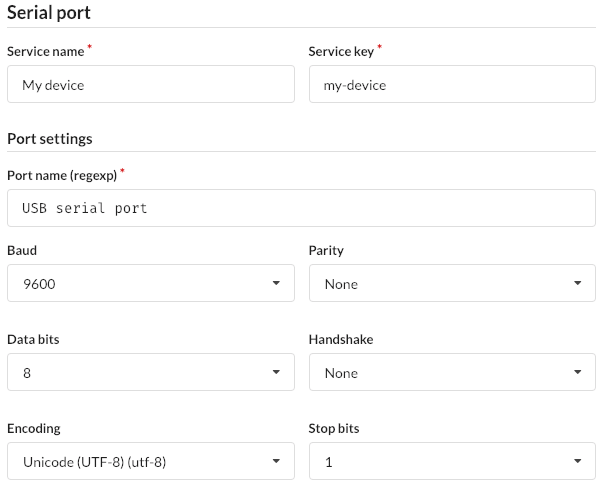
Chat
A chat service is defined by its connection parameters similarly to the mail service. For the current implementation using Slack two tokens must be provided:
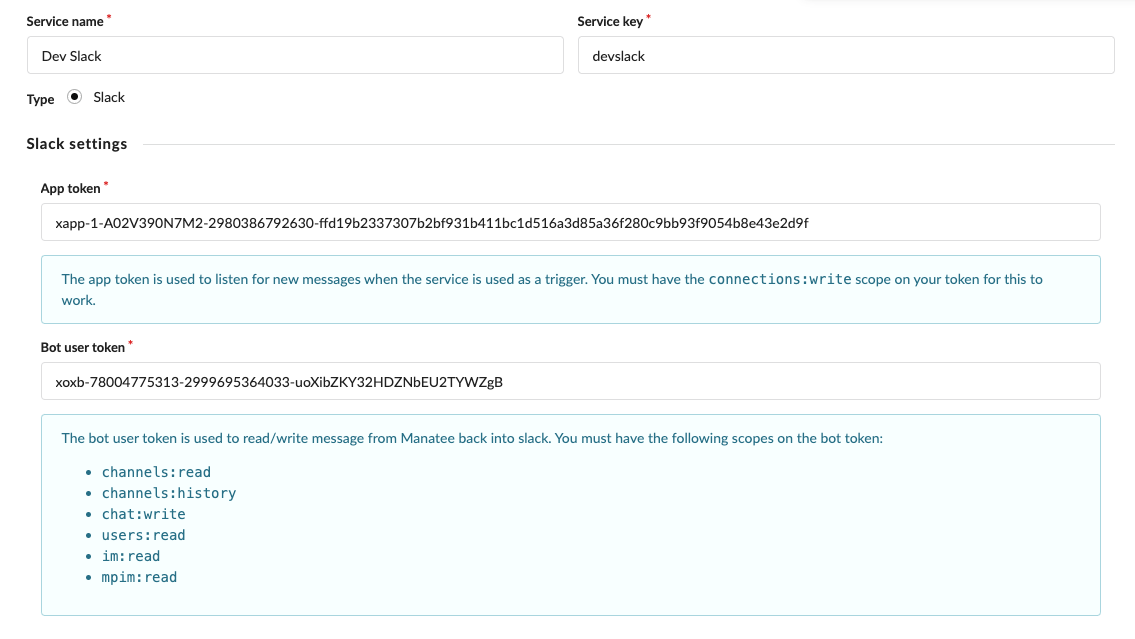
- an app token used for retrieving and listening for new messages in channels, and
- a bot user token used to send messages.
