Restrictions
Restrictions make it possible to centrally configure rules for and actions to take when selected API methods are invoked. As the name implies one of the usages of a restriction is to prohibit the use of an API but it that is just one of the actions to take. A restriction targets a selection of Manatee instances by a specified primary group and version.

Once you have selected the version you can begin to add restrictions. Each restriction consists of a module and a method to target and a list of actions to take when this method is invoked. Restriction actions can be reordered and will be applied in the order given. The available actions are:
Deny
Simply deny access to the API. This will stop the flow once the API is invoked.
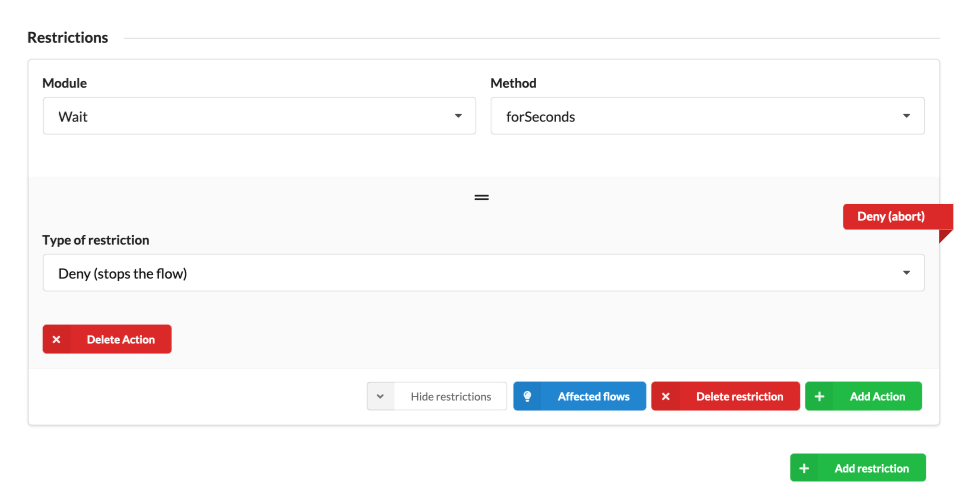
Prompt the user
Manatee will prompt the user who should allow/deny the invocation. If the user denies the invocation the flow is stopped.
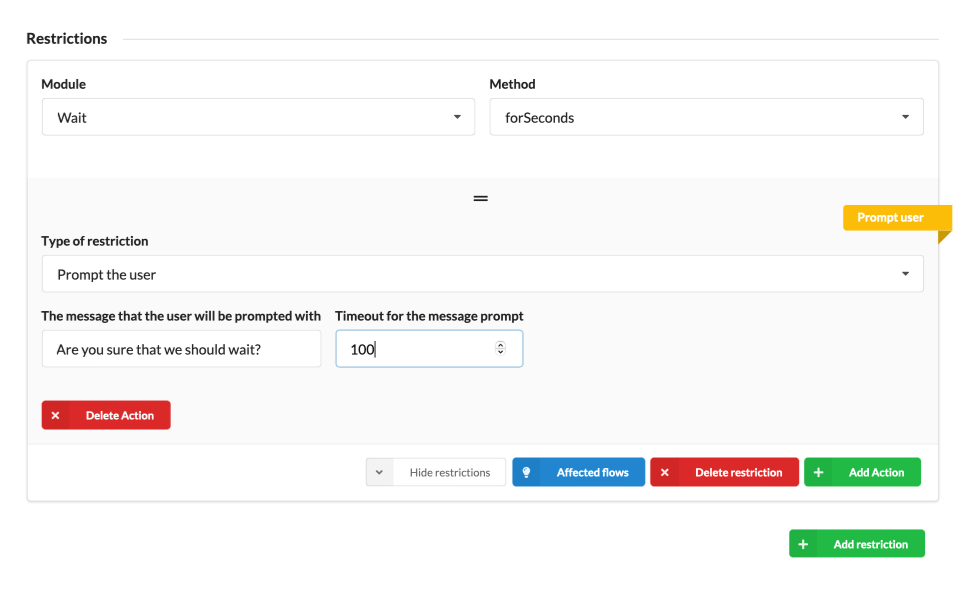
Log the invocation
Log an entry in the remote/local log with a given message. This can be e.g. used for statistical analysis in our Analytics product.
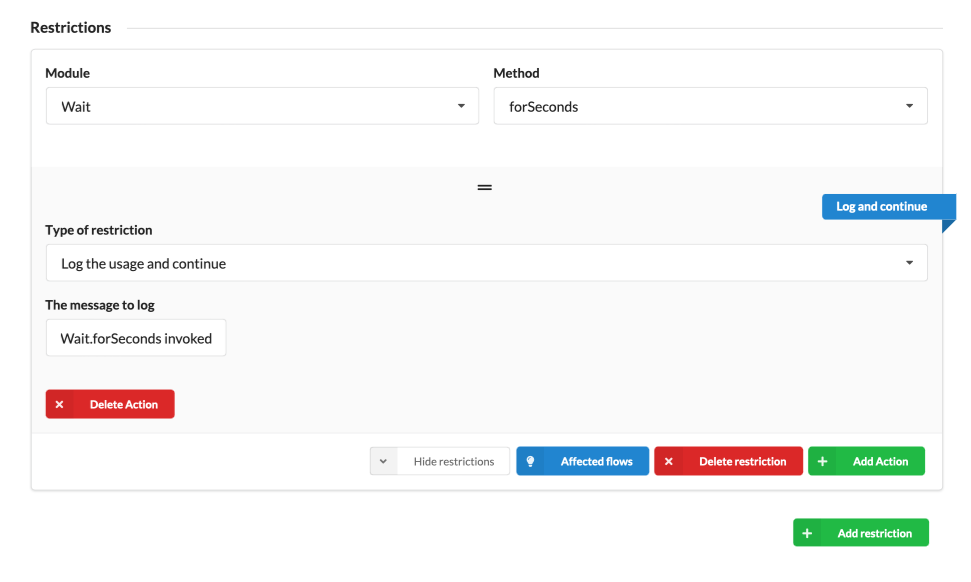
Check parameters
If you need more fine-grained control over when to perform a restriction you can use the check parameters restriction action.
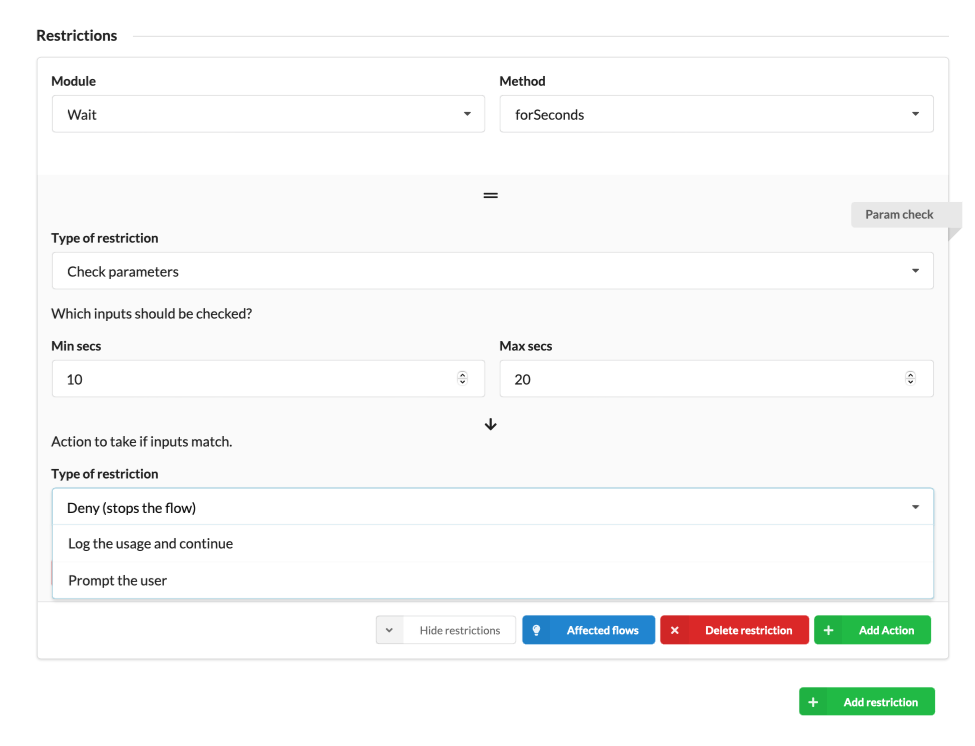
If the invocation is invoked with matching arguments then the configured actions will be run. You can add a deny, log and prompt action here.
Affected flows
If you click the Affected rows button you can get an overview of the impact of the restriction i.e. in which flows it is invoked. Note that we only match on module and method not on argument so all results shown are not necessarily affected if your restriction checks parameters.
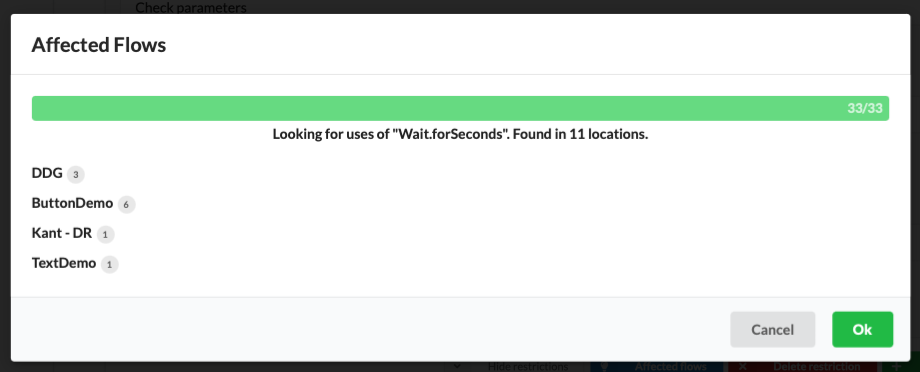
You can expand the results to show more information about each affected application and flow.
