Groups
In order to decide where a certain application or flow can be run we use the concept of a group. A group in Cuesta is simply a label which can be attached to e.g. an application or a flow. The group itself can contain a few properties which determines how the attached entities behave in Cuesta. An example is adding prompts to be displayed when you add e.g. a flow to a group. Or to disable editing of all flows in a certain group.
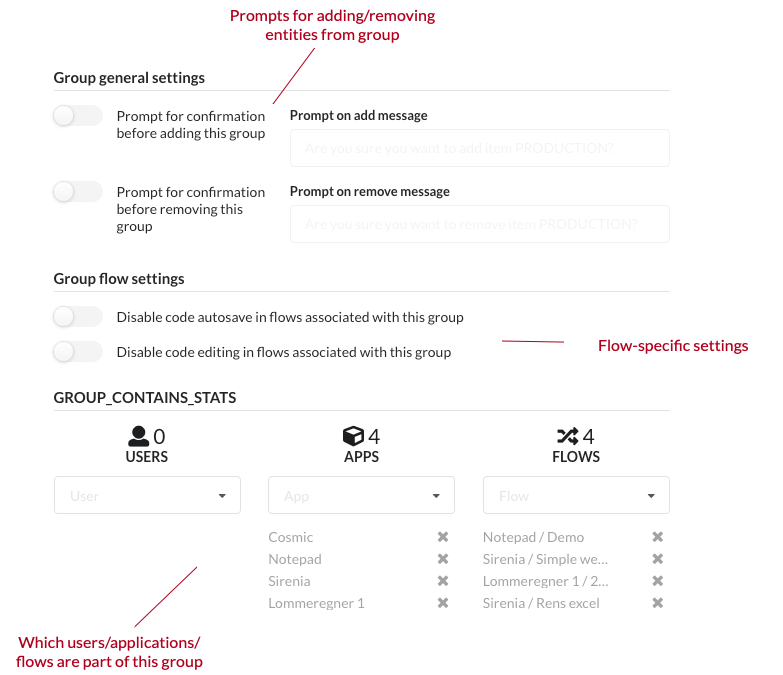
Manatee uses groups to determine which flows are applicable for the specific instance of Manatee. It uses a configurable primary (production) group and a list of secondary groups to do this. The primary group is configured and can be changed by the user. The secondary groups are a union of;
- the (AD) groups of the current user,
- the name of the current machine, and
- the username of the current user.
A flow must be in both the primary and at least one of the secondary groups to be available for a given Manatee instance.
The concept of groups thus makes it possible to control in which Manatee instances certain functionality (flows) are available.
