Appearance
This document provides an overview of the Dual Center - High Availability (HA) Operation supported by the Sirenia Context Manager and Sirenia Automation Software Suite. You should read the architecture documentation beforehand, in order to understand the components and their roles.
Architecture
High availability is a requirement for many deployments. This is especially important for deployments of Sirenia Automation for Desktop Automation and for Sirenia Context Management, as the end user will be using the solution in their daily work. The supported High Availability Operation replicate data across multiple servers, and failover traffic when e.g. a primary server stops responding.
Master-Master
The HA support is built on data replication in a master-master architecture. The master-master setup implements a solution with several master databases (both read and write mode) and several hot application servers (both read and write mode). These servers will remain synchronized utilizing an asynchronous replication. If one server fails, the other contains all of the data of the failed server, and will quickly start serving the disconnected clients.
MSSQL Always On
One possibility is to utilize the MSSQL Always On tehcnology. The Always On availability groups feature is a high-availability and disaster-recovery solution that provides an enterprise-level alternative to database mirroring. Introduced in SQL Server 2012 (11.x), Always On availability groups maximizes the availability of a set of user databases for an enterprise. An availability group supports a failover environment for a discrete set of user databases, known as availability databases, that fail over together. An availability group supports a set of read-write primary databases and one to eight sets of corresponding secondary databases.
If MSSQL Always On is chosen as solution, appropiate licenses should be acquired both from Microsoft and Sirenia, and the Always On solution should be setup according to best-pratice.
Postgres Bucardo
Asynchronous replication build utilizing a Bucardo solution could also be chosen as replication solution. Bucardo is a replication program for two or more Postgres databases. Specifically, it is an asynchronous, multi-master, table-based replication system. It is written in Perl, and uses extensive use of triggers, PL/PgSQL, and PL/PerlU. Bucardo replication is not supported by Sirenia. It's only a suggestion. Other replication mechanisms may be utilized as well. The parti operating the system should select a replication mechanism they know and have been educated in.
Failover
The master-master server setup is combined with a client side failover funktionality, in order to ensure high availability. Once a Manatee client detects a failure on its current application server, it will automatically fail over to a secondary application server. The secondary application server is also a master in the complete solution, and the client will continue operation without degradation of functionality. Operations will have to take appropriate actions to restore service of the failed application server. Cuesta instances will not failover automatically, but it is possible to deploy Cuesta on both sites.
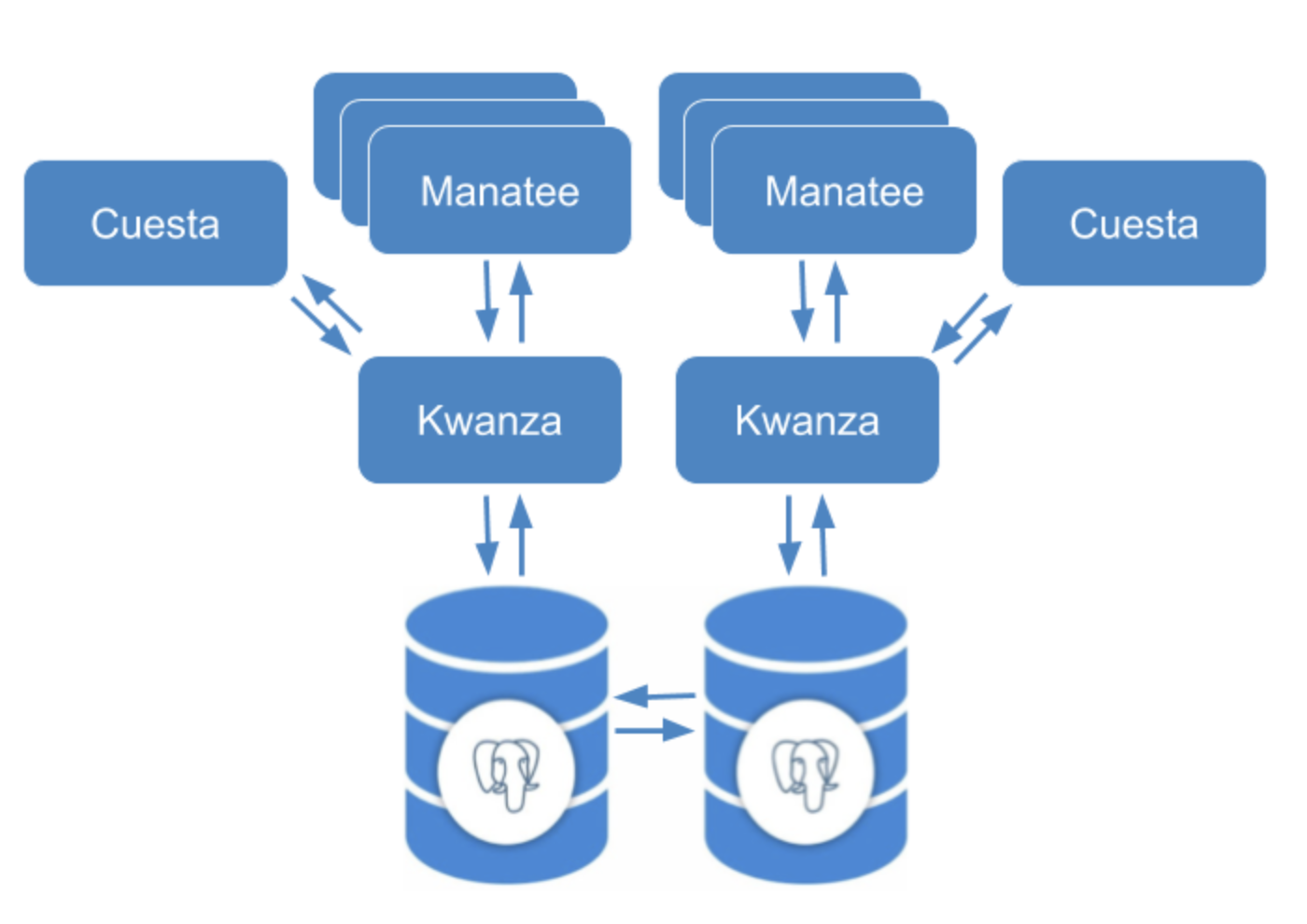
Load Balancing
In order to utilize the resources of the provisioned application servers, the Manatee clients will load balance across all available application servers running live Kwanza instances. Load balancing is implemented in client side Manatee functionality and follows a randomized round robin server selection with a first choice. The possible application servers must be configured in the Manatee configuration and follow a DNS naming scheme as 0.ha-domain, 1.ha-domain ... n.ha-domain until the number of possible application servers are reached. Alternatively a list of active servers can be proivided which does not follow the naming scheme.
HA Deployment
To perform a deployment on a dual site setup including the two example sites
- 0.ha.test
- 1.ha.test
setup DNS for each site and follow this procedure.
Prepare the Servers
Deploy a valid single-site application server deployment (including postgres, kwanza and cuesta) on Site 0, by following the install guides for your operation system. This could also be a single site deployment, which have been in operation for some time, which now have to be dual site HA enabled.
On Site 1, deploy a valid single-site application server deployment (including postgres, kwanza and cuesta), by following the install guides for your operation system. This must be a clean install, as we will be using any existing data from Site 0 as starting point for the master-master replication.
You now have two full stacks running, one on each site. Site 0 may include data. Site 1 is an empty clean install.
Setup Replication (Postgres Example)
Site 0 will be the site running the replication process. Any of the sites could have been responsible for this is a master-master setup with two sites. We chose Site 0.
Add this to the end of your docker-compose.yaml file on Site 0.
yaml
postgres_replication:
image: plgr/bucardo
restart: always
volumes:
- "/usr/local/etc/sirenia/postgres/conf:/media/bucardo"
depends_on:
- postgresEnsure that only the postgres docker is running on both sites
On Site 0:
bash
root@0:~/deploy# docker-compose stop
Stopping deploy_cuesta_1 ... done
Stopping deploy_kwanza_1 ... done
Stopping deploy_postgres_1 ... done
root@0:~/deploy# docker-compose up -d postgres
Starting deploy_postgres_1 ... done
root@0:~/deploy# docker-compose ps
Name Command State Ports
--------------------------------------------------------------------------------------------------
deploy_cuesta_1 /bin/sh -c /bin/sh -c "if ... Exit 0
deploy_kwanza_1 kwanza serve Exit 2
deploy_postgres_1 docker-entrypoint.sh postgres Up 0.0.0.0:5444->5432/tcp
deploy_postgres_replication_1 /bin/bash -c /entrypoint.sh Exit 137On Site 1
bash
root@1:~/deploy# docker-compose stop
Stopping deploy_cuesta_1 ... done
Stopping deploy_kwanza_1 ... done
Stopping deploy_postgres_1 ... done
root@1:~/deploy# docker-compose up -d postgres
Starting deploy_postgres_1 ... done
root@1:~/deploy# docker-compose ps
Name Command State Ports
------------------------------------------------------------------------------------
deploy_cuesta_1 /bin/sh -c /bin/sh -c "if ... Exit 0
deploy_kwanza_1 kwanza serve Exit 2
deploy_postgres_1 docker-entrypoint.sh postgres Up 0.0.0.0:5444->5432/tcpEnsure connection both ways.
From Site 0 populate Site 1 database with structrures and initial data. On Site 0:
bash
docker exec -it deploy_postgres_1 "/bin/bash"
...
su postgres
...
echo "DROP DATABASE IF EXISTS kwanza" | psql -U postgres -h 1.ha.test -p 5444
...
echo "CREATE DATABASE kwanza" | psql -U postgres -h 1.ha.test -p 5444
...
pg_dump --schema-only kwanza | psql -U postgres -h 1.ha.test -p 5444 -d kwanza
...
exit
...
exitInitial load DB on secondary (master-slave with full copy)
bash
nano /usr/local/etc/sirenia/postgres/conf/bucardo.json
"databases":[
{
"id": 0,
"dbname": "kwanza",
"host": "0.ha.test port=5444",
"user": "postgres",
"pass": "postgres"
},{
"id": 1,
"dbname": "kwanza",
"host": "1.ha.test port=5444",
"user": "postgres",
"pass": "postgres"
}],
"syncs" : [
{
"sources": [0],
"targets": [1],
"tables": "all",
"onetimecopy": 1
}
]
}Start initial replication
bash
docker-compose up postgres_replicationWait for an entry with state Good.
...
postgres_replication_1 | Name State Last good Time Last I/D Last bad Time
postgres_replication_1 | =======+========+============+=======+===========+===========+=======
postgres_replication_1 | sync0 | Good | 12:56:06 | 2s | 0/17 | none |Stop the replication process with ctrl-c and adjust configuration to a master-master setup
bash
nano /usr/local/etc/sirenia/postgres/conf/bucardo.json
{
"databases":[
{
"id": 0,
"dbname": "kwanza",
"host": "0.ha.test port=5444",
"user": "postgres",
"pass": "postgres"
},{
"id": 1,
"dbname": "kwanza",
"host": "1.ha.test port=5444",
"user": "postgres",
"pass": "postgres"
}],
"syncs" : [
{
"sources": [0,1],
"targets": [],
"tables": "all",
"onetimecopy": 0
}
]
}Start the master-master replication and ensure that it runs in state Good
bash
root@0:~/deploy# docker-compose up -d postgres_replication
deploy_postgres_1 is up-to-date
Starting deploy_postgres_replication_1 ... done
root@0:~/deploy# docker logs -t --tail 100 -f deploy_postgres_replication_1
...
Name State Last good Time Last I/D Last bad Time
=======+========+============+=======+===========+===========+=======
sync0 | Good | 13:19:08 | 7s | 37/106 | none |Stop the replication log tail with ctrl-c
Start the full stack on both sites
On Site 0:
bash
root@0:~/deploy# docker-compose up -d
deploy_postgres_1 is up-to-date
deploy_postgres_replication_1 is up-to-date
Starting deploy_kwanza_1 ... done
Starting deploy_cuesta_1 ... done
root@0:~/deploy# docker-compose ps
Name Command State Ports
-----------------------------------------------------------------------------------------------------------------------------------------------
deploy_cuesta_1 /bin/sh -c /bin/sh -c "if ... Up 0.0.0.0:443->443/tcp, 0.0.0.0:80->80/tcp
deploy_kwanza_1 kwanza serve Up 0.0.0.0:6060->6060/tcp, 0.0.0.0:8000->8000/tcp, 0.0.0.0:8001->8001/tcp
deploy_postgres_1 docker-entrypoint.sh postgres Up 0.0.0.0:5444->5432/tcp
deploy_postgres_replication_1 /bin/bash -c /entrypoint.sh UpOn Site 1:
bash
root@1:~/deploy# docker-compose up -d
deploy_postgres_1 is up-to-date
Starting deploy_kwanza_1 ... done
Starting deploy_cuesta_1 ... done
root@1:~/deploy# docker-compose ps
Name Command State Ports
-----------------------------------------------------------------------------------------------------------------------------------
deploy_cuesta_1 /bin/sh -c /bin/sh -c "if ... Up 0.0.0.0:443->443/tcp, 0.0.0.0:80->80/tcp
deploy_kwanza_1 kwanza serve Up 0.0.0.0:6060->6060/tcp, 0.0.0.0:8000->8000/tcp, 0.0.0.0:8001->8001/tcp
deploy_postgres_1 docker-entrypoint.sh postgres Up 0.0.0.0:5444->5432/tcpConfigure Manatee
In order to have Manatee do automatically failover and load balance between sites, the configuration of Manatee must be adapted to this situation. The following settings must be set:
- URL for Kwanza:
grpc://ha.test:8001 - Number of load-balancing Kwanza servers:
2
For test purpose you may want to lower the reconnect delay. Don’t do this in production. (In production this should be approx 180 seconds.)
- Kwanza reconnect delay:
5
Given these settings Manatee will random round robin between the servers
- 0.ha.test - Site 0
- 1.ha.test - Site 1
on a 50/50 load approximation. If you would like to achieve a non-symmetric load setup, you could assign more DNS names to one site. This setup will eg. realize a 66/33 load on Site 0 vs. Site 1.
- 0.ha.test - Site 0
- 1.ha.test - Site 0
- 2.ha.test - Site 1
Remember the implications on load on Site 1 if Site 0 fails.
Test the HA setup
The new dual center master-master setup is running. You should perform the following tests:
- Will changes made in Cuesta on Site 0 show in Site 1?
- Will changes made in Cuesta on Site 1 show in Site 0?
- Will Manatee connect to Site 0 if configured directly to that?
- Will Manatee connect to Site 1 if configured directly to that?
- Will Manatee connect to Site 0 or Site 1 if configured to HA operations?
- Will Manatee fail over to alternative if configured to HA operations and current site is killed?
Monitor
In order to realise a reliable operation of the replication process, operations should monitor the state of the replication.
Host and Container
Oerations should monitor the Docker Host, Docker Container, and the state of the replication process inside the replication container. For Docker Host and Docker Container refer to the Operations Guide for your operating system.
Replication Process
To get the state of the replication process inside the replication container look in the logfile from the container:
root@0:~/deploy# docker logs -t --tail 100 -f deploy_postgres_replication_1
...
Name State Last good Time Last I/D Last bad Time
=======+========+============+=======+===========+===========+=======
sync0 | Good | 13:19:08 | 7s | 37/106 | none |For more details enter the container and look for the details there:
bash
root@0:~/deploy# docker exec -it deploy_postgres_replication_1 "/bin/bash"
root@85e23b6fc26d:/# su postgres
postgres@85e23b6fc26d:/$ bucardo status
PID of Bucardo MCP: 199
Name State Last good Time Last I/D Last bad Time
=======+========+============+========+===========+===========+=======
sync0 | Good | 15:38:58 | 4m 10s | 1/3 | none |And detailed status of the sync job
bash
postgres@85e23b6fc26d:/$ bucardo status sync0
======================================================================
Last good : Jan 16, 2020 15:38:56 (time to run: 2s)
Rows deleted/inserted : 1 / 3
Sync name : sync0
Current state : Good
Source relgroup/database : sync0_25 / db1
Tables in sync : 22
Status : Active
Check time : None
Overdue time : 00:00:00
Expired time : 00:00:00
Stayalive/Kidsalive : Yes / Yes
Rebuild index : No
Autokick : Yes
Onetimecopy : No
Post-copy analyze : Yes
Last error: :
======================================================================Security
It's important to consider security on the HA environment before going into production. There are several security aspects such as encryption, role management and access restriction by IP address. These topics are beyond the scope of this guide and best practice for postgres administration should be followed.
Minimum Requirement
A minimum requirement is to alter the postgres user password, as going into a HA setup, requires that the postgres port is exposed to the network (this is not the case in a single server configuration)
The environment variable POSTGRES_PASSWORD sets the superuser password for PostgreSQL. The default superuser is defined by the POSTGRES_USER environment variable. The docker-compose.yaml files should be adjusted to use these. Refer to the docker image documentation at https://hub.docker.com/_/postgres
Further Security Measures
Further security measures can be handled through the pg_hba.conf file which handles the client authentication. Limit the type of connection, the source IP or network, which database, and with which users can be controlled here.
Correct user management, either using secure passwords or limiting access and privileges, is also an important piece of the security settings. It is recommended to assign the minimum amount of privileges possible to users, as well as to specify, if possible, the source of the connection.
Finally, it is recommended to keep servers up to date with the latest patches, to avoid security risks.
